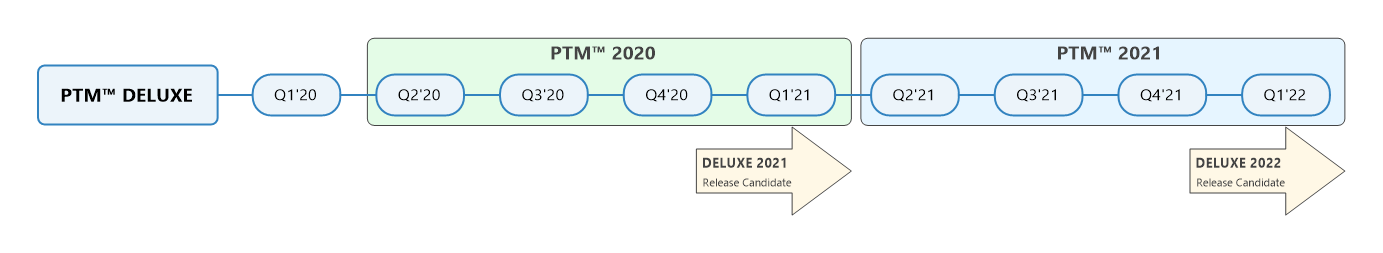1. Introduction
Introduction
This installation bundle of BINETIX® PTM™ contains a regular release update in accordance with our product's road-map.
The content of this bundle refers also to variety of optimizations, settings and functional upgrades and improvements.
This upgrade is delivered in accordance with the officially published product road-map:
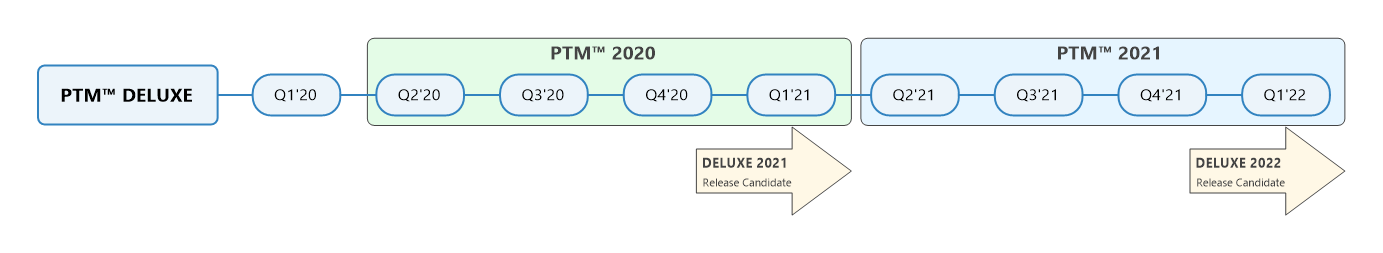
Software package:
✓Installer: binetix_ptm_2021_build_969.exe
✓Dated: 2021-07-21
✓SHA1: 826EEAECD541B7E0D76F31C0B8A3B89E04803312 |
2. Scope Statement
Scope Statement
a.Description
The following modules are updated and provided within the installation bundle of this release:
•Module "Documentary Operations"
•Module "Accounting/SWIFT Operations"
•Module "Report Operations"
•Module "MoneyGram Transactions" |
3. Assumptions and Prerequisites
Assumptions and Prerequisites
✓The Installer of this package will not modify or remove your Windows firewall, MS IIS and Windows schedule settings.
✓The existing database connectivity is assumed to be fully functional and operational.
✓Under normal circumstances the Installer will deploy this upgrade without restarting or rebooting the system. However, during the installation process you may receive a warning on that matter and an implicit confirmation could be required. In this case please confirm the warning and proceed with the installation. |
4. Deployment Notes
Deployment Notes
a.Initial Steps
i.Run the software package.
ii.Follow the instructions on the screen.
iii.Take into account the deployment sequence.
b.Additional Configuration
n/a
c.Database Updates/Upgrades
i.From PTM versions 3.x and 4.x - full migration
ii.From PTM versions 2019 and 2020 - No migration; Partial DB upgrade is required. |
5. Quality Assurance
Quality Assurance
✓Check-out the deployment results following the standard instructions published within the Administration Guide.
✓Check the system version string, printed on top of the Log-in page right after the system is successfully deployed. The string should be equal to "2021.x.y.zzz", where x, y and z corresponds to to respective deployment subversion and build. |
 Introduction
Introduction