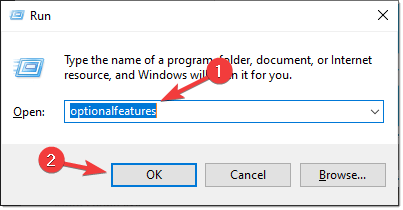1. Overview
Overview
This section provides detailed information about the physical and logical prerequisites and configurations required to deploy and run BINETIX® PTM™ as a server-based solution and as a client from a Web-browser. The document is organized as follows: •Prerequisites for the Target Operating Systems; •Dependencies on various Windows features; •Dependencies on additional software packages. |
2.1Server Site (Application Node or Data Center) BINETIX® PTM™ core and server-site modules are designed to run under 64-bit Windows Server and IIS 10 respectively installed. However, BINETIX® PTM™ Deluxe Series are targeted for the following operating systems: •Microsoft® Windows® Server 2016 (64-bit) •Microsoft® Windows® Server 2019 (64-bit) •Microsoft® Windows® 10 Professional (64-bit) The brand-new Installer of BINETIX® PTM™ will check your current deployment for these versions. Please be advised that you can still deploy and run BINETIX® PTM™ Core under older Windows® version like Windows® Server 2008 or 2012/R2 but these installation are not officially supported. BINETIX® PTM™ Installer is commencing few more Windows® system validations before deploying this solution: ✓The minimum physical memory of your machine must be equal or above 2048 MB (or 2 GB); ✓The Installer runs only if your current user is an Admin account; ✓In case of necessity the Installer requires an active Internet connection to be found (see details below). 2.2Client Site (Web clients) The Website of BINETIX® PTM™, managed by IIS 10, can be accessed and used by all modern Web-browsers with HTML 5 and JavaScript (ECMAScript version 5) support enabled. Nevertheless, based on our experience with thousands of deployments on real workplaces, for best performance and stability we are recommending the following Web browsers and Operating Systems: 1)Microsoft® EDGE version 44 under Windows® 10; 2)Microsoft® Internet Explorer version 11 under Windows® 7 and above versions (only for backward compatibility); 3)Mozilla Firefox version 65 or above under Windows® 7 and above versions. 4)Mozilla Firefox version 67 Ubuntu 18.04 LTS and above versions. |
The Core of BINETIX® PTM™ requires the following Internet Information Services (IIS) to be enabled in order to secure the proper functionality of the system: ✓Internet Information Services ✓Web Management Tools ✓IIS Management Scripts and Tools ✓World Wide Web Services ✓Application Development Features ✓ASP ✓IS API Extensions ✓IS API Filters ✓WebSocket Protocol ✓Common HTTP Features ✓Default Document ✓Directory Browsing ✓HTTP Errors ✓HTTP Redirection ✓Static Content ✓Health and Diagnostics ✓HTTP Logging ✓Logging Tools ✓Request Monitor ✓Tracing ✓Performance Features ✓Dynamic Content Compression ✓Static Content Compression ✓Security ✓Basic Authentication ✓Request Filtering ✓URL Authorization ✓Windows Authentication These Windows Features can be enabled using the following two methods: 1)Automatically by running BINETIX® PTM™ Installer - this method is strongly recommended for fast and safe installation - RECOMMENDED. 2)Manually by executing the Windows® OS command "optionalfeatures" from the command line, or within PowerShell session, or by pressing
More about this command can be found here. |
As ASP.NET solution BINETIX® PTM™ requires the following software packages to be available and preliminary installed: 1).NET Framework version 4.5.2 x64 or above (mandatory) 2)Visual C++ Redistributable for Visual Studio 2015-2019 x64 (mandatory) 3)MSXML 6.0 Parser x64 (feature-based) 4)IBM MQ Client, version 8.0.0.1 x64 or above (feature-based)
BINETIX® PTM™ Installer automatically detects missing software dependencies and eventually provides an option to install these software packages before proceeding with the overall product deployment. However, in case of necessity, IBM MQ Client should be installed manually. In those case when you are installing software packages manually, please, be advised to avoid intermixing 32-bit and 64-bit installations on 64-bit operating systems.
Note: In case ".NET Framework" is required by the Installer an outgoing Internet connection will be requested by the Microsoft's Web installer. |
 as shown below:
as shown below: